After years of using small underpowered phones I was shopping for a sturdy phone with a decent battery life. There are several smartphones on the market that can take a serious beating. But Cat S60 is the only phone that has a built-in FLIR thermal imaging camera.
Why I’d need an infrared camera in a phone? Well, my wife asked the same question, but I’ll get into that a bit later. Let’s first look at the basics.
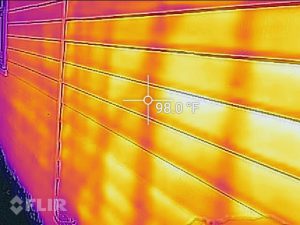
The Phone
The first question people ask is “Is that phone really made by Caterpillar?” The answer is no. It’s made by a company called Bullit and marketed under the Cat brand. However, it’s built tough like a Caterpillar construction machine.
I’m no smartphone expert. My last phone was a sub-miniature Posh S240 which has an awesome form factor, but suffers from real low end performance. It’s easy to see a huge difference in speed when upgrading from a Posh to a “normal” size phone. Without running any benchmark test, my subjective impression is that Cat S60 is pretty decent and a bit snappier than iPhone 5s.
The battery life is very good. I can go for about two days on a full charge, not much talking, some texting, some Facebook and Internet radio use and about 80 minutes of daily Waze or Google Maps. If I skip using Waze the phone consumes less than 30% of the battery in twelve hours.
The voice quality is clear. The speaker is fairly loud, but I’d like it to be even louder for a phone intended to be used in tough environments.
I run the screen brightness at 50% for normal use and go 100% for bright outdoors use. The display is readable even in strong direct sunlight in the snow. It automatically attenuates the backlight level based on the level of environment illumination which is a great feature if you’re constantly going indoors and outdoors at work.
Cat S60 comes with Android 6.0.1 without a ton of bloatware. There are a couple of Cat related apps I opened once and never tried again. However, the custom speaker drying app may come in handy when the phone gets wet.
Speaking of drying, the phone is waterproof down to 5m depth and can even take underwater pictures. I routinely rinse it out under a running faucet and listen to the music in the shower on occasion. The touchscreen operation is not compromised when wet. I was most skeptical by the claim that the screen is responsive to gloved hand operation. I’m happy to find out that in fact I can use ski gloves with Cat S60. It’s not quite as easy to do as when using bare fingers, but it works well enough to be able to answer a call and read emails. The touchscreen seems to respond to gloves better when wet. I had no problem using the phone in a wet snowstorm the other day, but it was less responsive the next day when the storm was over.
The build quality is extremely solid although the phone is heavy. Because of the weight it slipped out of my pocket and hit the concrete floor by the corner of the steel frame when it was brand new. It bounced off and hit another corner. There was not a scratch on the screen and just a couple of nicks on the bumper which I ground down and polished with high grit sandpaper.
The plastic backside does not feel as strong though. The dual SIM and memory card slots are located inside an easily accessible compartment on the back. I hope the compartment door is well sealed to keep water out when submerged.
The phone is equipped with an FM radio, a fairly standard feature in Android phones. It has a covered SOS button and a user programmable button.
Pressing the inset SOS button triggers a third party app to dispatch prebuilt SMS messages with GPS coordinates to a list of recipients. Of course, the phone has to be within coverage area for this feature to work. I think the button is not exclusively bound to the SMS emergency app.
The orange programmable button can be assigned to any app (I think). I am using it as a PTT button for Zello. This app is sort of like good-old Nextel Direct Connect, but it has its share of issues. The cool thing is that I can just hold the button for a couple of seconds until Zello is launched and then start talking to the Zello user I last spoke to.
The Thermal Camera From FLIR
The regular camera quality is so-so. I tested it with the stock camera, as well as Open Camera and Better Camera apps. In all three the auto-focus seems to struggle identifying the focus target. This is particularly evident in video clips where the auto-focus inexplicably racks back and forth while recording video.
This issue is hard to justify on a 600 USD phone. I had a correspondence with the Cat support regarding this problem. They suggested upgrading the firmware. Although my unit does not have the latest build, it refused to download and flash the latest firmware. The support then suggested I do a full factory reset. I didn’t want to blow off all my customizations only to find out the camera problem is a hardware issue. I’d rather have them exchange the phone, which to Cat support discredit, they did not offer. Make sure to test the phone hands on when buying if the camera feature is important to you.
This brings me to the other camera in the phone—the FLIR thermal camera.
FLIR cameras used to run for tens of thousands of dollars, and the high end models still do. What does a thermal camera do? It allows you to see infrared light which is the part of the spectrum invisible to our eyes.
Each time you take a picture with the FLIR app the camera takes a thermal image and a visible light image. The two cameras are mounted side by side with maybe 16mm of interocular distance. The small amount of parallax between the visible and the IR camera allows the app to draw a basic contour using the visible image and fill it in with the pseudo color from the thermal camera.
After the image is taken, you can wipe the visible light photo on and off to correlate the heat distribution to the objects in the scene.
Can you see through clothes and walls with Cat S60? No, but…

Remember, this is not an X-ray vision. But the heat dissipation of the pictured objects can uncover the shape of things that are impenetrable by visible light. For example, you can see the shape of a person’s body through baggy, lose fitting clothes. I’m pretty certain, you could to also see hidden objects strapped to the body.
You can’t see through the walls, but you can see how an external house wall is radiating heat which in turn can uncover the structural framework. In figure 1 above you can see the framing underneath the siding of a house. The frame is showing darker in the image because it’s blocking heat from escaping the house.
The water level inside a rain collection barrel in figure 2 is visible because there is a difference in temperature between the water and the warmer air inside the barrel. Note that this picture was taken in the morning. The effect would be exactly opposite in the evening—the water in the barrel would remain warmer longer than the cold evening air.

The FLIR camera app represents the temperature values using user selectable color schemes, out of which the “lava” and pure black-and-white as seen in the shot of a car wheel with hot breaks in figure 3 appear to be the most usable. The camera dynamically scales the representation value range based on the maximum and the minimum temperature in the scene. This means that the coolest temperature always shows as black and the highest temperature always shows as white. This is handy because it expands the dynamic range of the FLIR camera and allows for better precision.
The actual temperature reading is represented in Fahrenheit or Celsius units next to the center screen crosshairs. Strangely, Kelvin readout is not available. User can set additional crosshairs and averaged area temperature readouts.
The camera also shoots video clips although I haven’t played much with this feature.
FLIR Tools is a free companion app available from Play Store. It allows for additional temperature measurements and it can prepare information rich PDF reports with IR and visible light photos side by side.
Back to my wife’s question, why would I need an infrared camera? There are literally hundreds of applications for thermal photography.
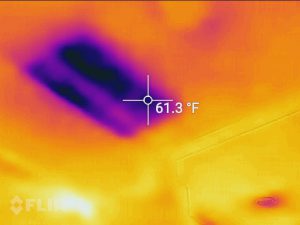
Building construction and real estate appraisal are fields where infrared photography is invaluable. The figure 4 shows the ceiling in my kitchen. The previous owners mush have had a roof leak. It was repaired well and the seams are invisible to the naked eye. But the Cat S60 FLIR camera can clearly see the rectangular shape of a less dense piece of drywall and perhaps lack of ceiling insulation.

Perimeter security is another potential application for night vision. The figure 5 shows a person hiding behind a bush. The intruder is invisible to the naked eye as well as the regular camera, but completely exposed in the IR photo.
Automotive repair, food service, health services and many other endeavors can all benefit from inexpensive thermal imaging. I personally can’t wait to see if I can pick out cops in radar gun stakeouts miles down a highway at night.
I only wish they Caterpillar could resolve the auto-focus issue. It’s unfathomable that a higher end phone like Cat S60 would suffer from such a basic camera issue like poor auto-focus.
